Network - SCP
Created by : Mr Dk.
2019 / 06 / 14 13:42
Nanjing, Jiangsu, China
About
Secure Copy Protocol (SCP) 是一款用于在本地与远程主机之间安全传输文件的协议,基于 Secure Shell (SSH) 协议。其本身既代表一个协议,又代表实现该协议的程序。OpenSSH 中包含了 SCP 的实现
According to OpenSSH developers in April 2019 the scp protocol is outdated, inflexible and not readily fixed.
Usage
scp [-346BCpqrv] [-c cipher] [-F ssh_config] [-i identity_file]
[-l limit] [-o ssh_option] [-P port] [-S program] source ... target
简易写法:
scp [options] file_source file_target
其中 source 和 target 的格式:
[user@]host:file1 file2 ...
如果在 SSH 的 config 中配置了远程用户:
Host hostwind
HostName 23.254.225.164
User root
IdentityFile ~/.ssh/id_rsa
那么可以直接使用 Host 作为 source 或者 target:
scp [] host1:... host2:...
若拷贝目录,则加入 -r。
Theory
想要使用 SCP,需要:
- 远程服务器上运行 SSH 服务器
- 本地机器上运行 SSH 客户端
换句话说,由于 SCP 基于 SSH。只有本地机器能够通过 SSH 连接到远程机器,才能使用 SCP
Linux Configuration
一般来说,Linux 上已经自带了 SSH 客户端,可通过如下命令测试:
$ ssh
usage: ssh [-46AaCfGgKkMNnqsTtVvXxYy] [-b bind_address] [-c cipher_spec]
[-D [bind_address:]port] [-E log_file] [-e escape_char]
[-F configfile] [-I pkcs11] [-i identity_file]
[-J [user@]host[:port]] [-L address] [-l login_name] [-m mac_spec]
[-O ctl_cmd] [-o option] [-p port] [-Q query_option] [-R address]
[-S ctl_path] [-W host:port] [-w local_tun[:remote_tun]]
[user@]hostname [command]
如果没有安装 SSH 服务器的话:
- 安装
openssh-server - 启动 sshd 服务
Windows Configuration
Windows 10 的较新版本已经内置了 OpenSSH,但是默认只安装 OpenSSH Client。在 Win 10 - 设置 - 应用 - 管理可选功能 - 添加功能 中,找到 OpenSSH 服务器并安装:

在系统 服务 中,找到 OpenSSH SSH Server,并启动该服务:
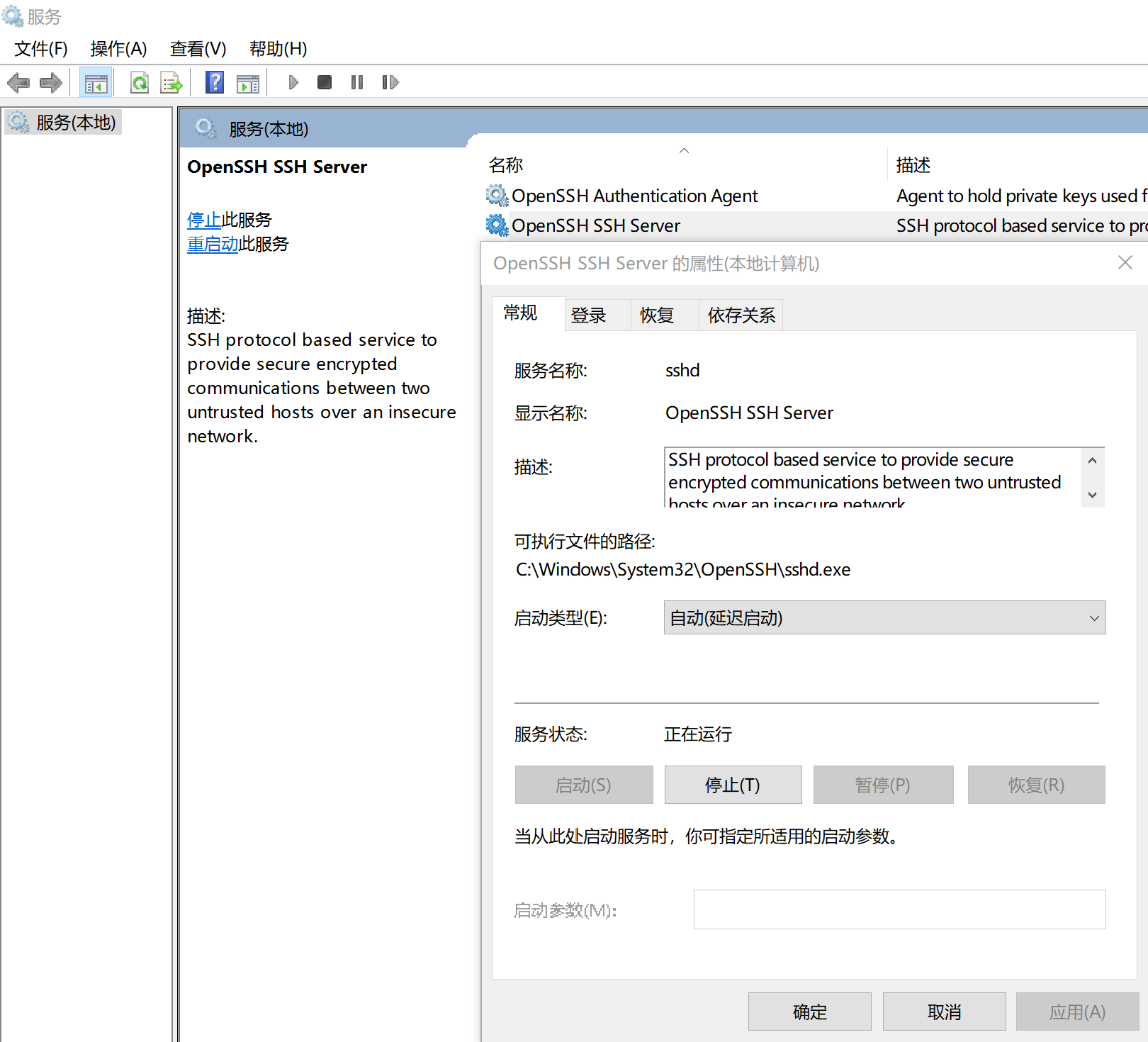
Summary
以上配置完成后:
- Linux ⇔ Linux
- Windows ⇔ Windows
- Windows ⇔ Linux
应当是全部可以实现互相 SSH 以及 SCP 了。
接下来就是一些小问题,比如不同 OS 上路径表示方式的差异。Linux 上可以用 ~/dir/... 来表示当前用户主目录;而在 Windows 上不识别 ~,所以使用 ./dir/... 就可以了。
SCP 可以轻松实现能够互相通过 SSH 连接的设备之间的文件传输。所以,可以借助远程服务器下载外网资源,再通过 SCP 传回本地;或者借助高速的局域网连接,实现同一局域网内设备之间的文件传递。比 U 盘来的高效多了...... 🤗