Git - Proxy
Created by : Mr Dk.
2020 / 02 / 19 13:28
Ningbo, Zhejiang, China
受限于国内的网络环境,用 Git 从 GitHub 上 clone / fetch / pull / push 都痛苦异常。这段时间放假在家,家里的网速比实验室里的还慢,用 配置 GitHub DNS 的方法已经不太奏效了。就算 IP 地址没有被污染,从国内连到国外相应服务器的延迟依旧很高。因此,试图配置 Git 的代理,借由在境外租用的服务器,来加速 Git 对 GitHub 的访问。
GitHub 有 HTTPS 和 SSH 两种访问方式。在我自己的电脑上,由于我有自己的 RSA 公私钥,所以一般使用 SSH 方式。对这两种访问方式,设置代理的方式也有所不同。
HTTPS Proxy
这种网上的解决方式是最多的,直接在 Git 命令行中设置即可。
git config –global http.proxy http://[user:password@]10.167.32.133:8080
git config –global http.proxy https://[user:password@]10.167.32.133:8080
如果使用本地代理,那么使用 127.0.0.1。
相应的撤销代理方法:
git config --global --unset http.proxy
git config --global --unset https.proxy
SSH Proxy
Windows
在 Baidu 上没有找到解决方案,后来通过 Google 看了一篇 博客 发现符合我的应用场景,并且经过测试方法是有效的。我的应用场景是 Git for Windows + V2Ray 的本地代理。
具体的设置方式是在 SSH 的配置文件 (~/.ssh/config) 中添加规则。规则中的代理命令需要使用到一个叫做 connect.exe 的程序。这个程序不用另外下载,在 Git for Windows 的安装目录下已经提供:<Git_Path>/Git/mingw64/bin/。该程序的使用方式如下:
$ connect
connect --- simple relaying command via proxy.
Version 1.105
usage: C:\Program Files\Git\mingw64\bin\connect.exe [-dnhst45] [-p local-port]
[-H proxy-server[:port]] [-S [user@]socks-server[:port]]
[-T proxy-server[:port]]
[-c telnet-proxy-command]
host port
根据该程序的使用方法,可以使用 -H 参数下的 HTTP 代理和 -S 参数下的 SOCKS 代理 (其它代理反正我也没有不就深究含义)。我这边的 V2Ray 支持 HTTP 和 SOCKS 两种代理,只是端口号不一样,所以我就使用了 SOCKS 代理。在本地 SSH 的配置文件中添加如下规则:
Host github.com
ProxyCommand "C:\Program Files\Git\mingw64\bin\connect.exe" -S 127.0.0.1:10808 %h %p
IdentityFile "~/.ssh/id_rsa"
TCPKeepAlive yes
IdentitiesOnly yes
User git
Port 22
Hostname github.com
添加好规则之后,之后再通过 SSH 访问 GitHub 时,就会通过代理访问,速度大大加快:
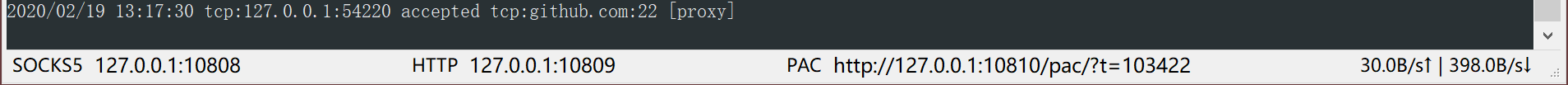
如果不使用 SOCKS 代理,使用 HTTP 代理也是可以的,把参数协议和 IP 地址、端口号换一下应该就可以了,就不折腾了。算是解决了因为网络带来的一些烦恼。
Linux
Linux 下主要是 ProxyCommand 的不同。如果正在使用 WSL,并且代理服务搭建在 Windows 上的话,ProxyCommand 中需要填写 /etc/resolv.conf 中的 nameserver IP 地址(也就是 Windows 的局域网地址)。
Host github.com
ProxyCommand nc -v -x 127.0.0.1:10808 %h %p
IdentityFile "~/.ssh/id_rsa"
TCPKeepAlive yes
IdentitiesOnly yes
User git
Port 22
Hostname github.com