Git - Cherry Pick
Created by : Mr Dk.
2021 / 05 / 21 17:36
Nanjing, Jiangsu, China
About
这条命令用于把一个分支中的 某几次 commit 挑选出来,接到另一个分支的 commit 链表上。如果要将分支中的所有 commit 转移到另一个分支上,那么等效于 git merge。
示意动画 (来源于 Lydia Hallie, CS Visualized: Useful Git Commands):
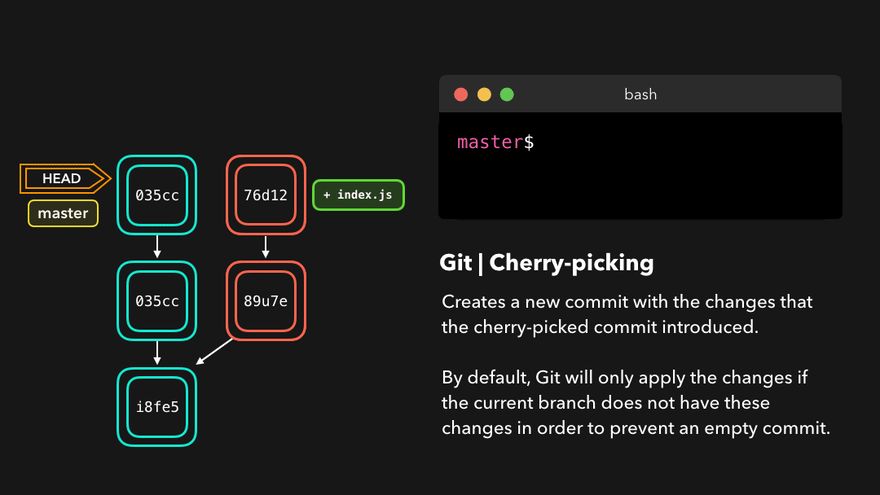
Usage
Commit Hash
基本用法很简单:
git cherry-pick <commit_hash>
如下图所示。如果想要把 Feature 分支上的 f commit 单独挑出来,应用到 Master 分支上,那么只需要获得 Feature 分支上 f 的 commit hash,然后输入上述命令即可。产生的效果如图所示:
a - b - c - d Master
\
e - f - g Feature
a - b - c - d - f Master
\
e - f - g Feature
转移后,commit 的 diff 不变,但是 commit hash 将会发生改变。
$ git checkout feature_new
Switched to branch 'feature_new'
Your branch is up to date with 'origin/feature_new'.
$ git log
commit e4d682751dcc729c7d3501bf18ccd2a832b19d7b (HEAD -> feature_new, origin/feature_new)
Author: mrdrivingduck <xxxxxxxxx@qq.com>
Date: Fri May 21 11:40:01 2021 +0800
New feature
$ git checkout main
Switched to branch 'main'
$ git cherry-pick e4d682751dcc729c7d3501bf18ccd2a832b19d7b
Auto-merging a.c
[main a63e606] New feature
Date: Fri May 21 11:40:01 2021 +0800
1 file changed, 1 insertion(+), 1 deletion(-)
$ git log
commit a63e6063ee07cea80b98b2cf9843505423f7386d (HEAD -> main)
Author: mrdrivingduck <xxxxxxxxx@qq.com>
Date: Fri May 21 11:40:01 2021 +0800
New feature
Branch Name
当然,也可以直接使用 分支名。此时命令的含义是,转移这个分支的最新一次 commit 到当前分支:
git cherry-pick <branch_name>
Multiple Commit
这条命令支持转移多个独立的提交:
git cherry-pick <hash_A> <hash_B>
如果想要转移几个连续的提交,那么可以这样 (其中 commit A 不包含):
git cherry-pick <hash_A>..<hash_B>
如果想要连同 commit A 包含在一起:
git cherry-pick <hash_A>^..<hash_B>
Conflict
如果从其它分支上转移过来的 commit 与本分支之前的 commit 产生了冲突导致合并无法继续进行怎么办?Cherry-pick 会停下来让用户选择怎么办
Continue
用户手动解决冲突后,继续进行:
git add .
git cherry-pick --continue
Abort
放弃合并,回滚到合并前的样子:
git cherry-pick --abort
Quit
保留冲突,不继续合并,也不回滚:
git cherry-pick --quit
Between Different Repositories
也可以在不同代码库之间的分支上进行转移。首先将另一个库作为远程仓库添加到本地仓库,然后将远程仓库的代码拉到本地。通过 git log 查看 commit hash 后,用类似的方法转移 commit。
git add remote ...
git fetch
git cherry-pick ...