Git - Rebase
Created by : Mr Dk.
2021 / 10 / 17 0:15
Nanjing, Jiangsu, China
About
git rebase 命令有着两种不同的效果:
- 分支变基
- 重写分支历史
可以说是 Git 中最魔法的命令了。
Rebase for a Branch
场景:一个子分支从主分支的某一次 commit 上分叉,子分支和主分支都分别有独立的 commit。
git merge 的操作是将两个分支的最新一次 commit 和两个分支的公共祖先进行一次 三方合并,并生成一次新的 commit:
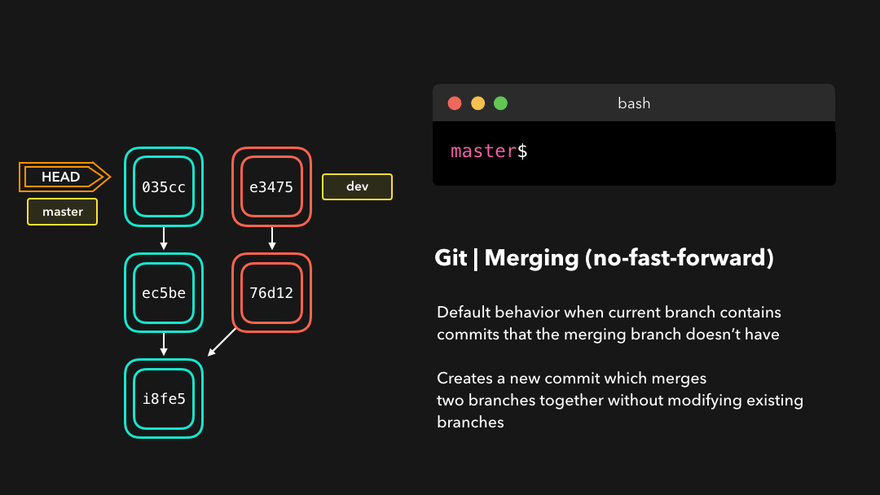
git rebase 的做法:找到主分支和子分支的分叉 commit,将子分支基于这次 commit 的修改保存为临时文件。然后将分支的 base 指向主分支的最新一次 commit,并对这次 commit 应用之前保存的修改。结果如下:
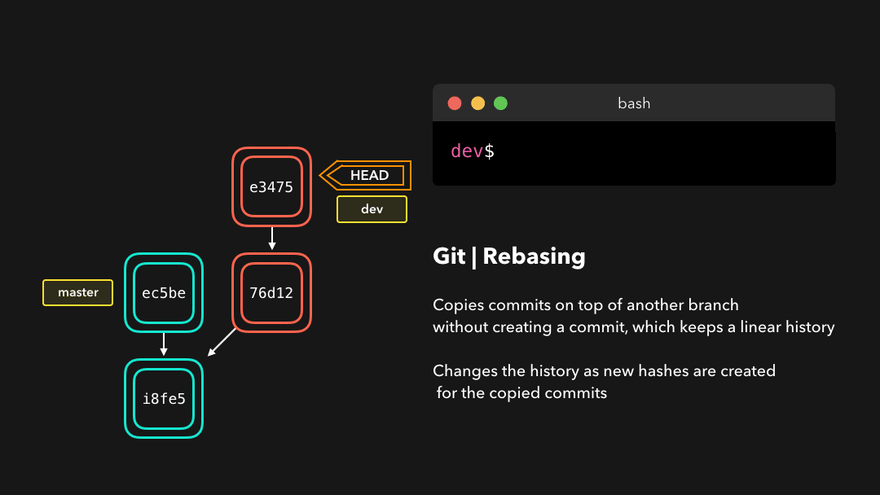
之后从主分支 merge 子分支就是一次 fast forward 的合并了:
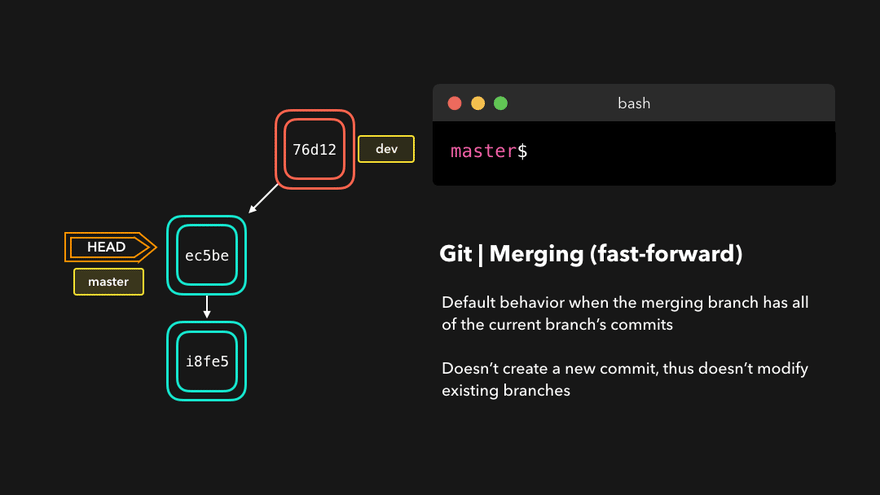
变基是有风险的。由于被 rebase 分支的祖先 commit 变了,那么该分支内的每一次 commit 的 SHA 都会发生改变。在多人协作时,可不能瞎 rebase。
目前遇到的比较多的变基用途是,将自己的独立开发分支与被保护的主分支 rebase,以便对齐团队里所有人 merge 到主分支上的工作。
Rewriting History
对于一个没有分叉的分支,也可以通过 git rebase -i <SHA> 命令 (i 表示 interactive,交互式) 来重写任意的 commit 历史。此时输入的参数不再是一个分支名了,而是想要从当前分支历史中开始改写历史的起始 commit 的前一次 commit (想象对链表中的某个节点开始操作则需要先找到它的前驱节点)。如果是希望从分支的第一次 commit 开始改写 (没有前驱节点),则需要使用特殊的命令:
git rebase -i --root
在交互式的 rebase 中,Git 会将从参数指定 commit 开始的每一次 commit 信息载入,并让用户选择如何处理每一次 commit。默认的处理是 pick,即保留这次 commit。
# Commands:
# p, pick <commit> = use commit
# r, reword <commit> = use commit, but edit the commit message
# e, edit <commit> = use commit, but stop for amending
# s, squash <commit> = use commit, but meld into previous commit
# f, fixup <commit> = like "squash", but discard this commit's log message
# x, exec <command> = run command (the rest of the line) using shell
# b, break = stop here (continue rebase later with 'git rebase --continue')
# d, drop <commit> = remove commit
# l, label <label> = label current HEAD with a name
# t, reset <label> = reset HEAD to a label
# m, merge [-C <commit> | -c <commit>] <label> [# <oneline>]
# . create a merge commit using the original merge commit's
# . message (or the oneline, if no original merge commit was
# . specified). Use -c <commit> to reword the commit message.
以上为所有可选的命令:
- pick (p) 表示保留这次 commit
- reword (r) 表示保留这次 commit,但是编辑 commit 信息
- edit (e) 表示使用这次 commit,但重新修订它 (编辑 commit 信息 / 添加或移除 commit 的文件),可被用于拆分提交
- squash (s) 表示使用这次 commit,但是把这次 commit 合并到前一次 commit 中
- fixup (f) 与 squash 类似,但是丢弃掉 commit log
- exec (x) 在这次 commit 上执行 shell 命令
- break (b) 表示停在这次 commit 上 (使用
git rebase --continue继续) - drop (d) 表示移除这次 commit
- label (l) 表示给当前 commit 打上标签
- reset (t) 表示将当前 commit 恢复标签
- merge (m) 表示创建一个 merge commit
通过在交互式命令行中编辑每次 commit 之前的命令,就可以对每一次 commit 实现相应的动作。包括但不限于:
- 合并几次 commit 为一次

- 拆分一次 commit 为多次
- 删除某次 commit
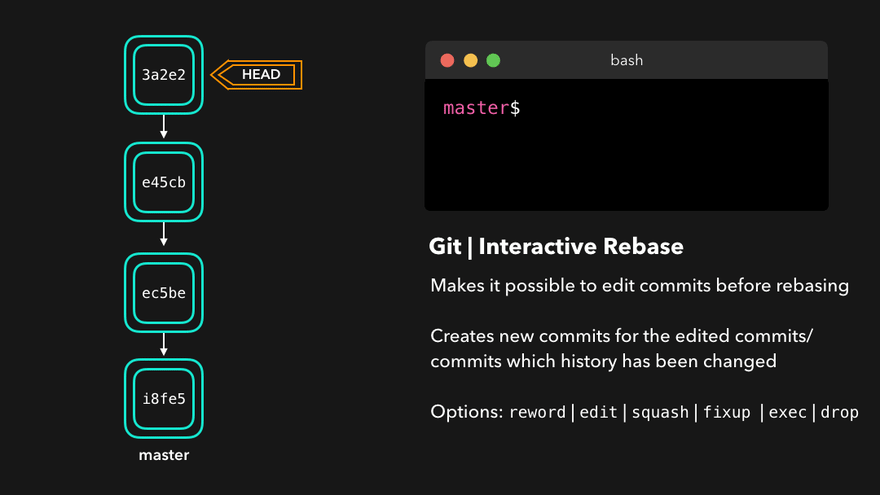
- 编辑某次 commit 的 commit message
- 在每次 commit 上修改 commit 邮箱地址
- ...
最近新学习到一条开发规范。从主分支拉出一条分支用于开发 feature 之后,在合入主分支之前,要把 feature 分支上的所有 commit 压缩为一个 commit,再合入。
为什么要这样干?查了查 ZhiHu,总结了一下:
- 很多 commit 只是带有实验性质或暂存性质,并没有必要真正成为一次 commit
- 将逻辑上相似的多个 commit 压缩到一次 commit 里,可以给它一个描述性很强的 commit message
- 其它分支上的开发者并没有必要了解你的分支内的
fix/fix again - 好的 commit 应当能够简洁明了地反映一个项目是如何被开发出来的
提问中还给出了 Vue.js 的 commit 历史 作为范本。我认为值得学习。我觉得自己以前有着太多的无效 commit 了,特别是有几个反复的 fix。现在想来幸亏是自己一个人的项目,不然让别人看也是够无语的。
合并多次 commit 的直接做法就是 git rebase 命令:
git rebase -i <commit_id>
这里的 commit id 为要合并的几个 commit 的再前一个 commit。相当于要对链表中的三个节点进行合并,你必须找到这三个节点的前一个节点。不然如何将合并后的新节点链回去呢?
例子:
$ git log
commit c44d371b4e8fe65ed515b1fe3986b7a5b7eb0a83 (HEAD -> master)
Author: mrdrivingduck <xxxxxxxxx@qq.com>
Date: Sat May 29 10:44:52 2021 +0800
Commit 4
commit 488e75ec020761a176688ed071c2049f3ebf6073
Author: mrdrivingduck <xxxxxxxxx@qq.com>
Date: Sat May 29 10:44:40 2021 +0800
Commit 3
commit ffe162164d4bdeaf1da285852f90860c3c0dc2a2
Author: mrdrivingduck <xxxxxxxxx@qq.com>
Date: Sat May 29 10:44:23 2021 +0800
Commit 2
commit 298e31375c1acab77eccfea320c7646cd2dbddea
Author: mrdrivingduck <xxxxxxxxx@qq.com>
Date: Sat May 29 10:44:06 2021 +0800
Commit 1
现在想把最新的三个 commit (2、3、4) 合并。那么首先需要这三个 commit 的之前一次 commit (Commit 1) 的 commit hash。
git rebase -i 298e31375c1acab77eccfea320c7646cd2dbddea
这时,会出来一个文件编辑界面:
pick ffe1621 Commit 2
pick 488e75e Commit 3
pick c44d371 Commit 4
# Rebase 298e313..c44d371 onto 298e313 (3 commands)
#
# Commands:
# p, pick <commit> = use commit
# r, reword <commit> = use commit, but edit the commit message
# e, edit <commit> = use commit, but stop for amending
# s, squash <commit> = use commit, but meld into previous commit
# f, fixup <commit> = like "squash", but discard this commit's log message
# x, exec <command> = run command (the rest of the line) using shell
# b, break = stop here (continue rebase later with 'git rebase --continue')
# d, drop <commit> = remove commit
# l, label <label> = label current HEAD with a name
# t, reset <label> = reset HEAD to a label
# m, merge [-C <commit> | -c <commit>] <label> [# <oneline>]
# . create a merge commit using the original merge commit's
# . message (or the oneline, if no original merge commit was
# . specified). Use -c <commit> to reword the commit message.
#
# These lines can be re-ordered; they are executed from top to bottom.
#
# If you remove a line here THAT COMMIT WILL BE LOST.
#
# However, if you remove everything, the rebase will be aborted.
#
# Note that empty commits are commented out
最开头列出了将要操作的 commit,以及操作命令。带 # 的是注释,里面详细解释了操作命令。对于合并,我们应该 pick 最老的一次 commit,然后将后面的两次 commit squash 到前面的 commit 中。因此,编辑这个文件,将后两个 pick 改为 squash 或 s,保存。
保存后,将会进入下一个文件编辑界面:
# This is a combination of 3 commits.
# This is the 1st commit message:
Commit 2
# This is the commit message #2:
Commit 3
# This is the commit message #3:
Commit 4
# Please enter the commit message for your changes. Lines starting
# with '#' will be ignored, and an empty message aborts the commit.
#
# Date: Sat May 29 10:44:23 2021 +0800
#
# interactive rebase in progress; onto 298e313
# Last commands done (3 commands done):
# s 488e75e Commit 3
# s c44d371 Commit 4
# No commands remaining.
# You are currently rebasing branch 'master' on '298e313'.
#
# Changes to be committed:
# modified: a.txt
#
除去注释外,这里实际上包含了三次 commit 的 commit message。编辑这个文件,删掉原有的 commit message,为合并后的 commit 指定一条 commit message,保存:
# This is a combination of 3 commits.
Merged commit!
# Please enter the commit message for your changes. Lines starting
# with '#' will be ignored, and an empty message aborts the commit.
#
# Date: Sat May 29 10:44:23 2021 +0800
#
# interactive rebase in progress; onto 298e313
# Last commands done (3 commands done):
# s 488e75e Commit 3
# s c44d371 Commit 4
# No commands remaining.
# You are currently rebasing branch 'master' on '298e313'.
#
# Changes to be committed:
# modified: a.txt
#
完成后,rebase 操作就成功了:
$ git rebase -i 298e31375c1acab77eccfea320c7646cd2dbddea
[detached HEAD 2a81aad] Merged commit!
Date: Sat May 29 10:44:23 2021 +0800
1 file changed, 2 insertions(+)
Successfully rebased and updated refs/heads/master.
$ git log
commit 2a81aadb7c1168e8c34af735b1686c617e7d5be3 (HEAD -> master)
Author: mrdrivingduck <xxxxxxxxx@qq.com>
Date: Sat May 29 10:44:23 2021 +0800
Merged commit!
commit 298e31375c1acab77eccfea320c7646cd2dbddea
Author: mrdrivingduck <xxxxxxxxx@qq.com>
Date: Sat May 29 10:44:06 2021 +0800
Commit 1