Chapter 4.3-4.5 - Swap Space & Inside a Traditional Filesystem
Created by : Mr Dk.
2019 / 06 / 22 09:16
CRH Train G7687 @Somewhere in Anhui, China
4.3 Swap Space
不是每一个磁盘分区上都有文件系统。RAM 空间与磁盘空间进行对换也是有可能的。如果真实内存用尽,Linux 虚拟内存系统会自动将一些内存片段放入磁盘空间:swapping。
- 将一些空闲的程序换到磁盘
- 将一些活跃的程序换到内存
磁盘空间上用于存储内存页的区域叫做 swap space (swap)。free 命令能够输出目前交换空间的使用情况 (kB)。
$ free
total used free shared buff/cache available
Mem: 8311928 4298916 3783660 17720 229352 3879280
Swap: 23314172 105696 23208476
4.3.1 Using a Disk Partition as Swap Space
- 一个空白的分区
mkswap dev-dev为分区设备,该命令会将分区标记为交换分区swapon dev- 为内核注册交换分区
在 /etc/fstab 中加入新的条目。
4.3.2 Using a File as Swap Space
如果在当前情况下不能对磁盘进行重新分区,可以使用一个文件作为交换分区。
- 创建一个指定大小的空文件
- 初始化为交换分区
- 将其加入交换分区池
$ dd if=/dev/zero of=<swap_file> bs=1024k count=<num_mb>
$ mkswap <swap_file>
$ swapon <swap_file>
4.3.3 How Much Swap Do You Need?
在以前,swap 分区通常要设定为两倍于内存左右的大小空间。现在,一方面由于内存越来越大,另一方面由于磁盘空间也越来越大。因此,并不一定要满足这一传统规则了。
4.4 Looking Forward: Disks and User Space
4.5 Inside a Traditional Filesystem
传统的 Unix 文件系统有两个主要组成部分:
- 数据块池 - 用于存放数据
- 一个数据库系统 - 用于管理数据池
数据库系统以 inode 数据结构为中心。这是一种数据结构,描述一个特定文件/目录、类型、权限,以及数据存放在数据块池中的哪些位置。Inodes 由 inode table 中的编号被识别,文件名和目录也由 inode 实现,包含了目录下一系列的文件名和目录名,和这些子目录子文件对应的 inode 的链接信息。
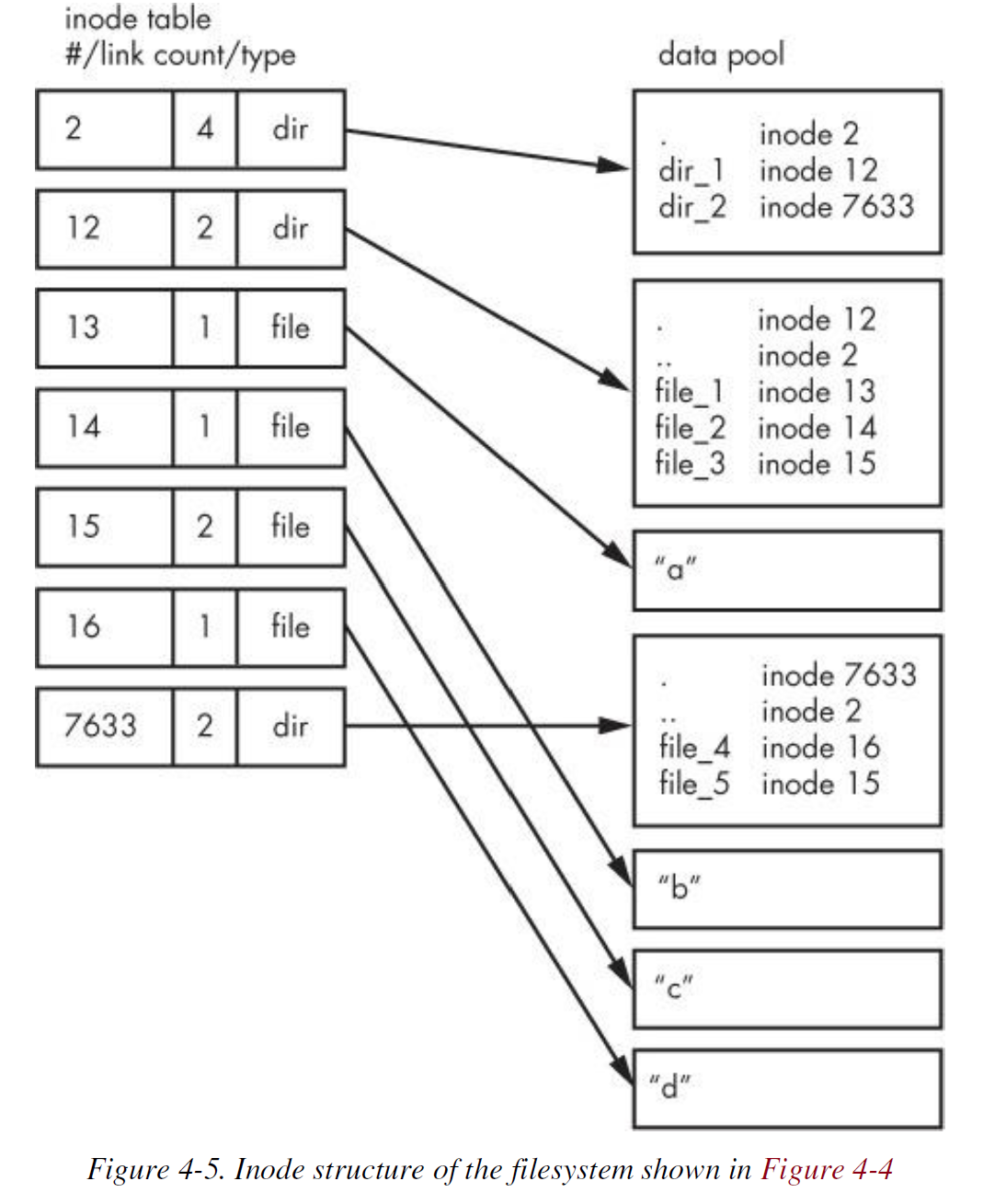
寻找一个文件的过程:
- 将文件的路径根据
/逐级拆分 - 在 inode table 中找到 root inode 的条目,查找 root inode 在数据块池中的位置
- 在 root inode 中找到对应的文件或目录,得到下一级的 inode 编号
- 在 inode table 中找到该 inode 编号对应在数据块池中的位置,找到对应的 inode
- 重复上述过程,直到找到最终的 inode
注意:目录的 inodes 中还包含了对于自身 inode 和上一级 inode 的引用。
4.5.1 Viewing Inode Details
查看任何一个目录的 inode 编号 - ls -i。Hard-link - ln A B,只是在 inode table 中创建了一个条目,指向了一个已经存在的 inode,不会额外创建新的 inode。
删除时怎么办?
- 删除 inode 条目时,数据块池中对应的 inode 也被删除
- 硬链接的另一个 inode 条目将无法引用到 inode
inode table 中存在 link count 域:
- 创建目录 inode 时,link count 初始化为 2
- inode 自身引用
- 父目录引用
- 创建文件 inode 时,link count 初始化为 3
- 父目录引用
- 创建硬链接时,直接将 link count + 1
- 删除文件或目录时,根据 link count 的具体值来决定要不要删除 inode
- 比如删除硬链接文件时,只将 link count - 1
- 若 link count 为 0 再删除 inode
- 一个例外:root inode 的 link count 会多一个
- 文件系统的 superblock 的引用
- 用于寻找 root inode
之前使用的 fsck 文件系统检查程序会遍历所有的 inode,重新计算所有的 link count,并与已有的 link count 进行比较。如果不匹配,会将存在问题的 inode 放在 lost+found 目录下。
4.5.2 Working with Filesystems in User Space
虽然用户空间有权限查看 inode 等信息 - 通过 stat() 系统调用。但用户不需要关心文件系统的实现细节,不是所有 Linux 支持的文件系统都有这样的实现方式。Linux 的 Virtual File System (VFS) 接口保证了系统调用每次返回 inode 和 link count,但不能保证返回的值有意义。也不能在 FAT 文件系统上使用 ln 创建硬链接。
4.5.3 The Evolution of Filesystems
文件系统的技术在不断变化。Btrfs 是下一代文件系统,正在开发中。新的文件系统数据结构肯定会不太一样。此外,对 SSD 的优化文件系统也在不断进化。但是,文件系统的不断进化没有改变其原有的本质功能。