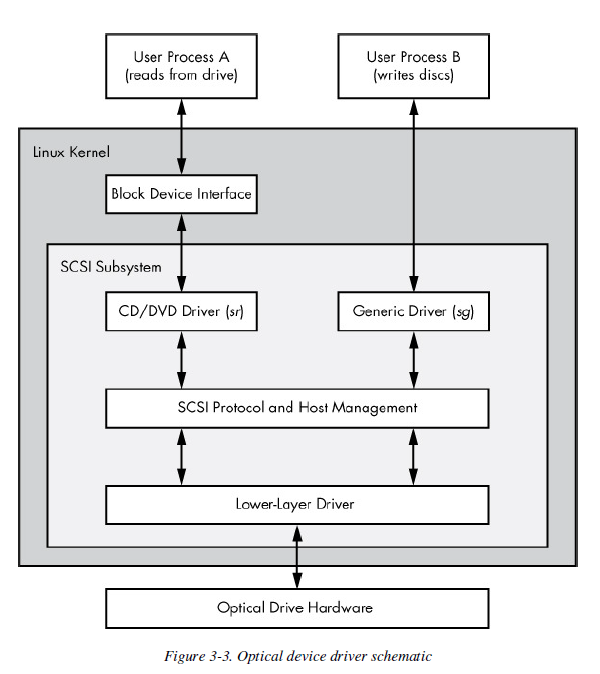Chapter 3 - Devices
Created by : Mr Dk.
2019 / 06 / 15 10:46
@Nanjing, Jiangsu, China
理解当内核发现新设备时,如何与用户空间进行交互。udev 系统使用户空间程序能够自动配置并使用新设备,内核如何通过 udev 向用户进程发消息?
3.1 Device Files
Unix 系统中将大部分设备的 I/O 接口表示为文件。这些设备文件有时被称为 device nodes。
- 用户可以使用普通的文件操作使用设备
- 设备也可以被一些操作文件的标准程序使用 (cat 等)
但并不是所有设备都可以通过标准文件 I/O 来使用。在 Linux 中,设备文件位于 /dev 目录下,运行命令可以查看所有的设备文件:
[root@izuf6ewwd5zlnpjggtr0b4z ~]# ls -l /dev/
total 0
crw------- 1 root root 10, 235 Jan 5 23:56 autofs
drwxr-xr-x 2 root root 80 Jan 6 07:56 block
crw------- 1 root root 10, 234 Jan 5 23:56 btrfs-control
drwxr-xr-x 3 root root 60 Jan 5 23:56 bus
drwxr-xr-x 2 root root 2620 Jan 5 23:56 char
crw------- 1 root root 5, 1 Jan 5 23:56 console
lrwxrwxrwx 1 root root 11 Jan 6 07:56 core -> /proc/kcore
drwxr-xr-x 3 root root 80 Jan 5 23:56 cpu
crw------- 1 root root 10, 61 Jan 5 23:56 cpu_dma_latency
crw------- 1 root root 10, 62 Jan 5 23:56 crash
drwxr-xr-x 4 root root 80 Jan 6 07:56 disk
drwxr-xr-x 2 root root 80 Jan 6 07:56 dri
crw-rw---- 1 root video 29, 0 Jan 5 23:56 fb0
lrwxrwxrwx 1 root root 13 Jan 6 07:56 fd -> /proc/self/fd
crw-rw-rw- 1 root root 1, 7 Jan 5 23:56 full
crw-rw-rw- 1 root root 10, 229 Jan 5 23:56 fuse
crw------- 1 root root 249, 0 Jan 5 23:56 hidraw0
crw------- 1 root root 10, 228 Jan 5 23:56 hpet
drwxr-xr-x 2 root root 0 Jan 5 23:56 hugepages
crw------- 1 root root 10, 183 Jan 5 23:56 hwrng
lrwxrwxrwx 1 root root 25 Jan 5 23:56 initctl -> /run/systemd/initctl/fifo
drwxr-xr-x 4 root root 280 Jan 5 23:56 input
crw-r--r-- 1 root root 1, 11 Jan 5 23:56 kmsg
srw-rw-rw- 1 root root 0 Jan 6 07:56 log
crw-rw---- 1 root disk 10, 237 Jan 5 23:56 loop-control
drwxr-xr-x 2 root root 60 Jan 5 23:56 mapper
crw------- 1 root root 10, 227 Jan 5 23:56 mcelog
crw-r----- 1 root kmem 1, 1 Jan 5 23:56 mem
drwxrwxrwt 2 root root 40 Jan 5 23:56 mqueue
drwxr-xr-x 2 root root 60 Jan 5 23:56 net
crw------- 1 root root 10, 60 Jan 5 23:56 network_latency
crw------- 1 root root 10, 59 Jan 5 23:56 network_throughput
crw-rw-rw- 1 root root 1, 3 Jan 5 23:56 null
crw------- 1 root root 10, 144 Jan 5 23:56 nvram
crw------- 1 root root 1, 12 Jan 5 23:56 oldmem
crw-r----- 1 root kmem 1, 4 Jan 5 23:56 port
crw------- 1 root root 108, 0 Jan 5 23:56 ppp
crw-rw-rw- 1 root tty 5, 2 Jun 14 13:58 ptmx
drwxr-xr-x 2 root root 0 Jan 5 23:56 pts
crw-rw-rw- 1 root root 1, 8 Jan 5 23:56 random
drwxr-xr-x 2 root root 60 Jan 5 23:56 raw
lrwxrwxrwx 1 root root 4 Jan 5 23:56 rtc -> rtc0
crw------- 1 root root 253, 0 Jan 5 23:56 rtc0
drwxrwxrwt 2 root root 40 Jan 6 07:56 shm
crw------- 1 root root 10, 231 Jan 5 23:56 snapshot
drwxr-xr-x 2 root root 80 Jan 5 23:56 snd
lrwxrwxrwx 1 root root 15 Jan 6 07:56 stderr -> /proc/self/fd/2
lrwxrwxrwx 1 root root 15 Jan 6 07:56 stdin -> /proc/self/fd/0
lrwxrwxrwx 1 root root 15 Jan 6 07:56 stdout -> /proc/self/fd/1
brw-rw---- 1 root disk 253, 0 Jan 5 23:56 vda
brw-rw---- 1 root disk 253, 1 Jan 5 23:57 vda1
drwxr-xr-x 2 root root 60 Jan 5 23:56 vfio
crw------- 1 root root 10, 63 Jan 5 23:56 vga_arbiter
crw------- 1 root root 10, 137 Jan 5 23:56 vhci
crw------- 1 root root 10, 238 Jan 5 23:56 vhost-net
drwxr-xr-x 2 root root 60 Jan 6 07:56 virtio-ports
crw------- 1 root root 248, 1 Jan 5 23:56 vport1p1
crw-rw-rw- 1 root root 1, 5 Jan 5 23:56 zero
比如:
$ echo emm > /dev/null
将输出重定向到了一个文件中,而这个文件实际上对应了一个设备。由内核来决定如何处理写入该设备的数据。对于 /dev/null 来说,内核会忽略所有的输入,并将数据丢掉...... 😅
$ ls -l
brw-rw---- 1 root disk 253, 0 Jan 5 23:56 vda
crw------- 1 root root 10, 235 Jan 5 23:56 autofs
prw-r--r-- 1 root root 0 Mar 3 19:17 fdata
srw-rw-rw- 1 root root 0 Jan 6 07:56 log
File mode 的第一个字符如果是 b / c / p / s,那么该文件对应一个设备:
b- block devicec- character devicep- pipe devices- socket device
Block Device
程序以固定大小的 chunks 从 block device 中访问数据,比如磁盘设备。由于每个 chunk 大小固定,且易于索引,进程可以在内核的帮助下随机访问 block。
Character Device
这类设备的工作基于 data streams,只能对这类设备写入字符或读取字符。这类设备没有大小的概念:
- 在进程中进行 read 或 write 的行为时,内核会通过驱动在设备上进行 read 或 write 操作
- 在数据被传输到设备或者进程之后,内核 不会 备份或重新检验数据流
比如 打印机 属于这类设备。
Pipe Device
这类设备和 character device 设备类似,但是 I/O stream 的另一端是另一个进程,而不是一个内核驱动。
Socket Device
用于进程间通信的特殊用途接口,通常在 /dev 目录之外。此外,前两行中日期之前的两个数字是设备的主要编号和次要编号,帮助内核识别设备。类似的设备通常都有类似的主要编号。不是所有的设备都有设备文件,因为文件 I/O 接口不适用于所有的场景。
3.2 The sysfs Device Path
/dev 目录中只有很少一部分的设备信息。Linux 内核通过 sysfs 接口,通过文件和目录,提供了查看设备真实硬件参数的统一视角。基路径位于 /sys/devices:
/dev使用户进程能够使用设备/sys/devices用于查看信息和管理设备- 其中可能包含很多的符号链接,所以需要用
ls -l来查看真实 sysfs 路径
在 /sys/devices 查找 /dev 中的路径可能很难,可以使用 udevadm 命令查找:(比如查找 /dev/sda 在 sysfs 下的路径)。
udevadm info --query=all --name=/dev/sda
3.3 dd and Devices
dd 程序在 block devices 或 character devices 中非常有用。程序功能:
- 从输入流或输入文件中读取
- 写入输出文件或输出流
- 可能顺带做一些编码转换工作
dd 以固定块大小拷贝数据:
dd if=/dev/zero of=new_file bs=1024 count=1
if=file- the input fileof=file- the output filebs=size- the block sizeibs=sizeobs=size- 用于输入输出的 block size 不同
count=num- the total number of blocks to copyskip=num- 在输入文件或输入流中跳过前 num 个块,不拷贝到输出中
参数格式与其它 Unix 命令不同:IBM Job Control Language (JCL) style。
3.4 Devices Name Summary
3.4.1 Hard Disks: /dev/sd*
内核为磁盘上的每个分区分别创建设备文件。
3.4.2 CD and DVD Drivers: /dev/sr*
3.4.3 PATA Hard Disks: /dev/hd*
3.4.4 Terminals: /dev/tty*, /dev/pts/*, and /dev/tty
3.4.5 Serial Ports: /dev/ttyS*
3.4.6 Parallel Ports: /dev/lp0 and /dev/lp1
3.4.7 Audio Devices: /dev/snd/*, /dev/dsp, /dev/audio, and More
3.5 udev
内核检测到新设备以后,向用户空间进程 udevd 发送通知。udevd 检查新设备的属性,创建设备文件,并进行设备初始化。问题:很多设备在启动过程中就需要被使用,所以 udevd 必须很早启动。为了创建设备文件,udevd 也不应该依赖于任何它应该创建的设备文件;同时,还需要启动迅速,以防止系统不会因为 udevd 的启动而等待。
3.5.1 devtmpfs
devtmpfs 文件系统被用于解决 boot 期间设备可用性的问题。内核会创建必需的设备文件,并通知 udevd 一个新设备可用。在接收到信号后,udevd 不创建设备文件,但进行设备初始化和进程通知。此外,还在 /dev 中创建符号链接用于识别设备。
3.5.2 udevd Operation and Configuration
udevd 守护进程的操作过程:
- 内核通过内部网络链路向 udevd 发送通知事件 - uevent
- udevd 读取 uevent 中的所有参数
- udevd 转换规则,并根据规则做一些动作或设置一些参数
3.5.3 udevadm
udevadm 程序是一个 udevd 管理工具:
- 对系统设备进行搜索
- 监控内核向 udevd 发送的 uevents
3.5.4 Monitoring Devices
udevadm monitor
3.6 In-Depth SCSI and the Linux Kernel
Small Computer System Interface - SCSI。传统的 SCSI 硬件由一个 host adapter 连接 SCSI 总线上的一串设备构成的,Host Adapter 再连接到电脑。
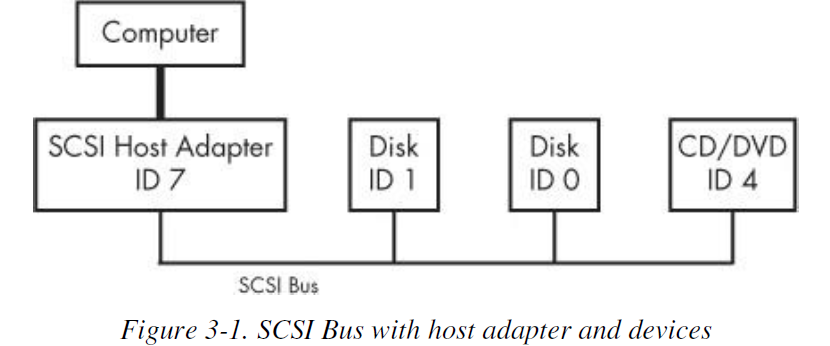
Host Adapter 和每个设备都有 SCSI ID。根据 SCSI 版本,决定每个总线上可以有 8 或 16 个 ID。Host Adapter 通过 SCSI 命令与设备通信。电脑不直接操作设备,而是通过 adapter 转接。运行命令:
$ lsscsi
[0:0:0:0] disk ATA WDC WD3200AAJS-2 01.0 /dev/sda
编号含义(从左到右):
- SCSI host adapter number
- SCSI bus number
- Device SCSI ID
- Logical Unit Number
SCSI 子系统及其三层驱动:
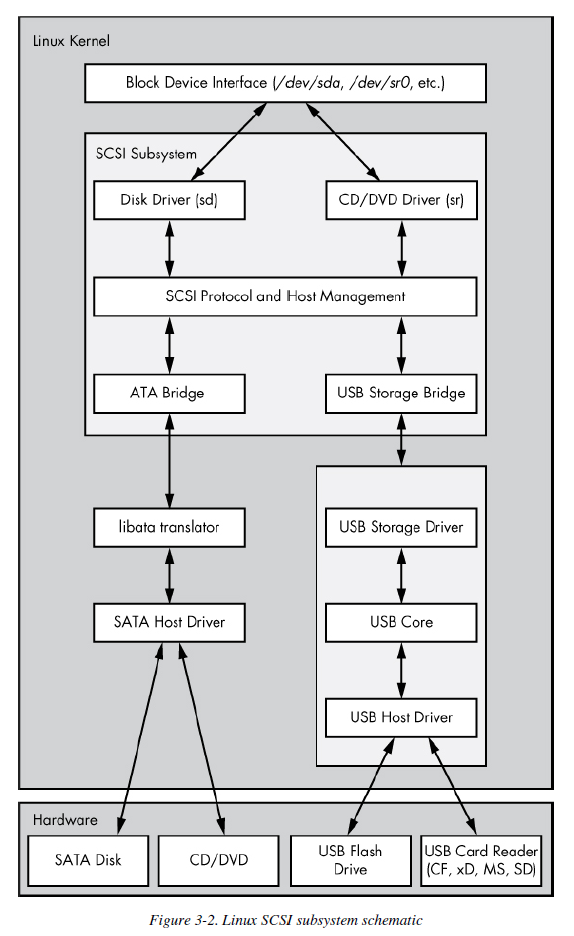
- 最顶层处理一类设备的操作
- 比如将内核中的 block device 请求转换为 SCSI 协议中对应的命令,反之亦然
- 中间层转发上层和下层之间的 SCSI 消息,并追踪系统连接的所有 SCSI 总线和设备
- 最下层处理硬件相关的操作
- 将 SCSI 消息发送到特定的 host adapters 上,反之亦然
- 同一类设备的 SCSI message 是统一的,不同的 host adapter 对发送相同的 message 有着不同的步骤
3.6.1 USB Storage and SCSI
3.6.2 SCSI and ATA
3.6.3 Generic SCSI Devices
用户空间通过 block device interface 操作 SCSI 子系统,因此不需要知道 SCSI 协议的细节。但用户可以通过 generic devices 绕过 block device interface,直接向设备发送 SCSI 命令。